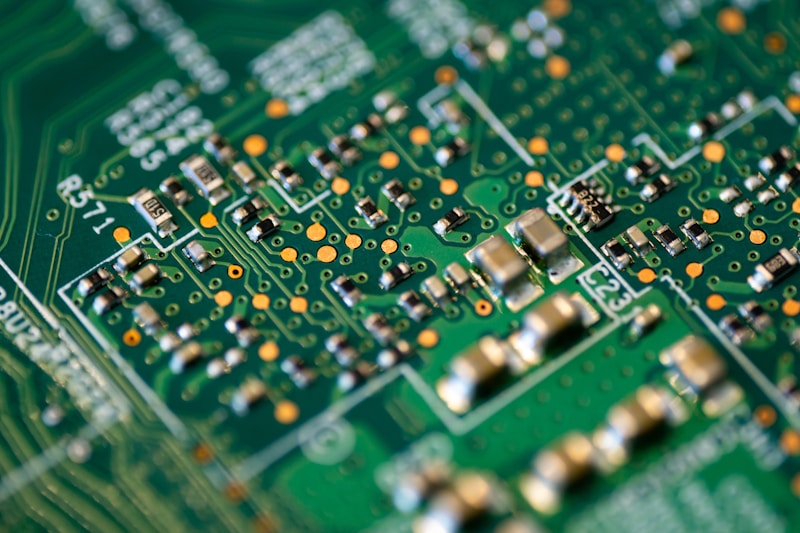
Why Build a Homelab?
A homelab is more than just a hobby—it's a valuable learning environment for experimenting with new technologies and developing practical skills.
Initial Setup
- Custom-built server with Proxmox VE
- Network configuration with VLANs
- Storage setup with ZFS
- Automated backup system
Core Services
- Infrastructure
- DNS (Pi-hole)
- Reverse proxy (Traefik)
- Monitoring (Prometheus + Grafana)
- Backup solution (Borgmatic)
- Development Environment
- GitLab instance
- CI/CD pipelines
- Docker registry
- Development VMs
- Media Services
- Plex media server
- Automated downloads
- Media management
- Transcoding setup
Lessons Learned
- Hardware Considerations
- Power consumption
- Noise levels
- Upgrade paths
- Redundancy needs
- Network Setup
- VLAN segmentation
- Security measures
- Remote access
- Bandwidth management
- Maintenance
- Backup strategies
- Update procedures
- Monitoring setup
- Documentation importance
Cost Analysis
- Initial hardware investment
- Operating costs
- Power consumption
- Upgrade expenses
Future Plans
- Kubernetes cluster
- Machine learning lab
- Home automation
- Security testing
Recommendations
- Starting Small
- Basic hardware first
- Essential services
- Room for growth
- Learning focus
- Documentation
- Network diagram
- Configuration notes
- Maintenance procedures
- Recovery plans
- Security
- Network segmentation
- Access control
- Regular updates
- Monitoring
Conclusion
A homelab provides invaluable hands-on experience with enterprise technologies in a controlled environment.